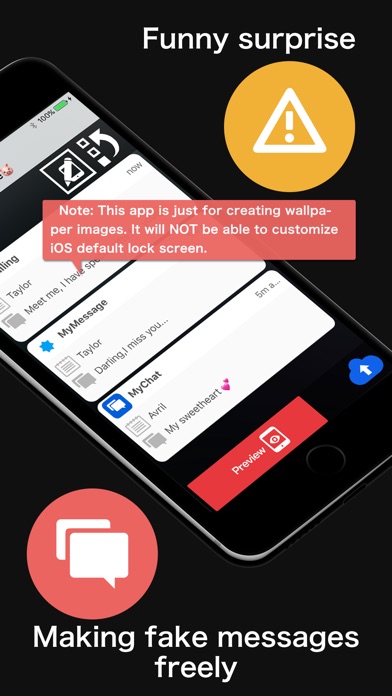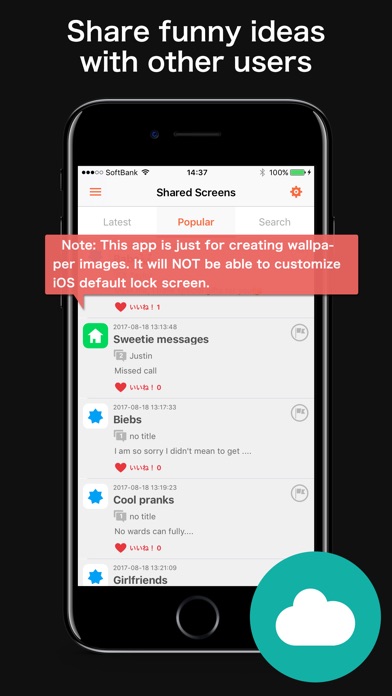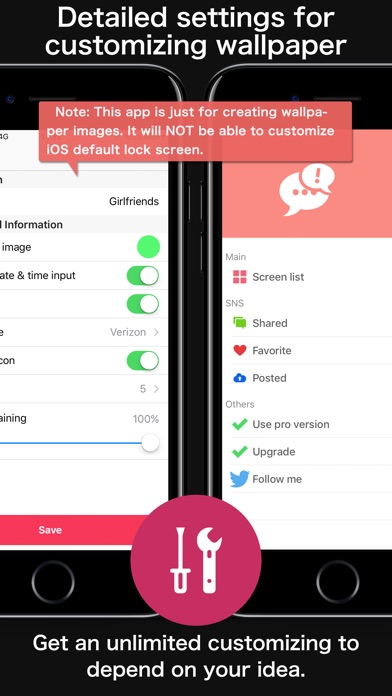Funny wallpapers creator app for iPhone and iPad
Developer: masashi yamada
First release : 22 Jan 2018
App size: 49.76 Mb
With this app, you can easily create kidding wallpaper images for pranks.
Surprise your surroundings with calling and messaging from YouTubers, celebrities, entertainers, idols and artists.
Depending on your idea it is possible to create various wallpapers!
Further! The wallpaper you created can be shared with other users.
Lets get excited with an interesting wallpapers created by other users.
■■ How to set a wallpaper ■■
1. Tap the menu the wallpaper list
2. Tap a "Create" button
3. Create a fake wallpaper and save it
4. Tap the created it from the list
5. Tap the message icon button (orange) on the upper left
6. Create a fake notification message and save it
7. Tap "Preview" at the bottom left
8. Tap "Save" at the bottom right
9. Set the saved image to a wallpaper by iPhones settings application.
It is completed!
The setting method can also be confirmed from within this app.
Note: This app is just for creating wallpaper images. It will NOT be able to customize iOS default lock screen.